 Error 404 Halaman Tidak Ditemukan atau Kesalahan yang dihasilkan oleh Blogger saat pengguna memasukkan URL yang tidak benar atau Error 404 adalah kode status HTTP yang berarti halaman Anda yang dicari di Blog Anda tidak bisa ditemukan atau Halaman tidak ada di Server.
Error 404 Halaman Tidak Ditemukan atau Kesalahan yang dihasilkan oleh Blogger saat pengguna memasukkan URL yang tidak benar atau Error 404 adalah kode status HTTP yang berarti halaman Anda yang dicari di Blog Anda tidak bisa ditemukan atau Halaman tidak ada di Server.
menampilkan pesan Error halaman dalam kotak
If you want to show only a custom message then First Go to updated Blogger Interface
Then Go to Setting->Search Preferences
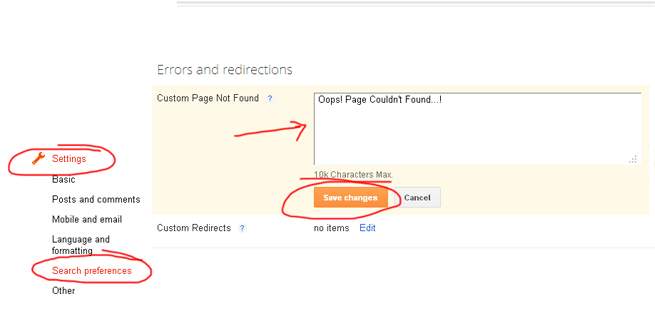
If you want Colorful Stylish 404 page do the following.
- Go to Design->Edit HTML
- Find </head> and copy the below code just above it.
<b:if cond='data:blog.pageType == "error_page"'>
<style type="text/css">.status-msg-wrap{font-size:100%;margin:none;position:static;width:100%}.status-msg-border{display:none}.status-msg-body{padding:none;position:static;text-align:inherit;width:100%;z-index:auto}.status-msg-wrap a{padding:none;text-decoration:inherit}</style>
</b:if>
<style type="text/css">.status-msg-wrap{font-size:100%;margin:none;position:static;width:100%}.status-msg-border{display:none}.status-msg-body{padding:none;position:static;text-align:inherit;width:100%;z-index:auto}.status-msg-wrap a{padding:none;text-decoration:inherit}</style>
</b:if>
- Save the Template

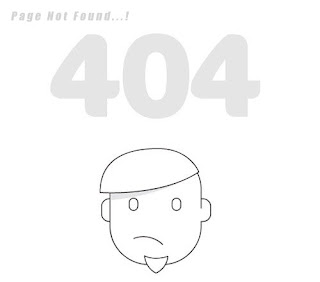
- Go to Setting->Search Preferences
- Copy below code in Custom Page Not Found section [as shown in fig. first]
<h2 style="font-size: 35px;margin: 0;text-align: center;">Oops..! </h2>
<h3 style="font-size:17px;">Sorry,You are trying to reach an invalid page...!<br><a href="/">Click here</a> to go to Homepage <br> Have a nice Day...</h3><img src="https://blogger.googleusercontent.com/img/b/R29vZ2xl/AVvXsEhDcp0Kq5oZmWo9AIESCUbIlMi5acbrrVtE6WtpUyUMazXa3ibWl5pFAGtNFNfytc52sj_OX2ex_rFUh1IiseEbUz1BsLj8qC43EovlephDwdKMwSlQ7nZNAczaIrzJD746HIF079XhL2Q/s1600/404+error+page+1.jpg"/>
<h3 style="font-size:17px;">Sorry,You are trying to reach an invalid page...!<br><a href="/">Click here</a> to go to Homepage <br> Have a nice Day...</h3><img src="https://blogger.googleusercontent.com/img/b/R29vZ2xl/AVvXsEhDcp0Kq5oZmWo9AIESCUbIlMi5acbrrVtE6WtpUyUMazXa3ibWl5pFAGtNFNfytc52sj_OX2ex_rFUh1IiseEbUz1BsLj8qC43EovlephDwdKMwSlQ7nZNAczaIrzJD746HIF079XhL2Q/s1600/404+error+page+1.jpg"/>
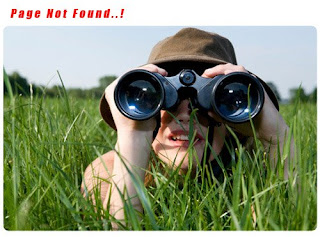
- Go to Setting->Search Preferences
- Copy below code in Custom Page Not Found section [as shown in fig. first]
<h2 style="font-size: 35px;margin: 0;text-align: center;">Oops..! </h2>
<h3 style="font-size:17px;">Sorry,You are trying to reach an invalid page...!<br><a href="/">Click here</a> to go to Homepage <br> Have a nice Day...</h3><img src="https://blogger.googleusercontent.com/img/b/R29vZ2xl/AVvXsEgcr_zJOwS1nqQY6vSe8dJdvnCrixGT_avh-jvQR5IYlFkUg8JvHJGyvxEsYUPmefWvRPKMFzij7A5Z0CFZylmiel3luR0TwYgQY3J-SWa9HquurlO60XkQZQ-cbVGZLgVrDm_pXyjOArU/s1600/404+error+page+2.jpg"/>
<h3 style="font-size:17px;">Sorry,You are trying to reach an invalid page...!<br><a href="/">Click here</a> to go to Homepage <br> Have a nice Day...</h3><img src="https://blogger.googleusercontent.com/img/b/R29vZ2xl/AVvXsEgcr_zJOwS1nqQY6vSe8dJdvnCrixGT_avh-jvQR5IYlFkUg8JvHJGyvxEsYUPmefWvRPKMFzij7A5Z0CFZylmiel3luR0TwYgQY3J-SWa9HquurlO60XkQZQ-cbVGZLgVrDm_pXyjOArU/s1600/404+error+page+2.jpg"/>

- Go to Setting->Search Preferences
- Copy below code in Custom Page Not Found section [as shown in fig. first]
<h2 style="font-size: 35px;margin: 0;text-align: center;">Oops..! </h2>
<h3 style="font-size:17px;">Sorry,You are trying to reach an invalid page...!<br><a href="/">Click here</a> to go to Homepage <br> Have a nice Day...</h3><img src="https://blogger.googleusercontent.com/img/b/R29vZ2xl/AVvXsEhnx82Y-p13tuzNChybwGMEF5jLcouheXHFS5JvN6m_vnu4u6C6KqMmvA15Dcp29lEQqSllv9_-zh4_rUgLX5zc8hKOxlpkRHVC9CYQv8j4HK09wFbJ6AxvShY3ZvYsmMT_UDu_gQttit0/s1600/404+error+page+4.jpg"/>
<h3 style="font-size:17px;">Sorry,You are trying to reach an invalid page...!<br><a href="/">Click here</a> to go to Homepage <br> Have a nice Day...</h3><img src="https://blogger.googleusercontent.com/img/b/R29vZ2xl/AVvXsEhnx82Y-p13tuzNChybwGMEF5jLcouheXHFS5JvN6m_vnu4u6C6KqMmvA15Dcp29lEQqSllv9_-zh4_rUgLX5zc8hKOxlpkRHVC9CYQv8j4HK09wFbJ6AxvShY3ZvYsmMT_UDu_gQttit0/s1600/404+error+page+4.jpg"/>

- Go to Setting->Search Preferences
- Copy below code in Custom Page Not Found section [as shown in fig. first]
<h2 style="font-size: 35px;margin: 0;text-align: center;">Oops..! </h2>
<h3 style="font-size:17px;">Sorry,You are trying to reach an invalid page...!<br><a href="/">Click here</a> to go to Homepage <br> Have a nice Day...</h3><img src="https://blogger.googleusercontent.com/img/b/R29vZ2xl/AVvXsEj0T1iNtg6Ac8CnmUMhpUzkxrJOXxgU30cEo90YlkAPkjzbdo51u-ZwInaDYJa7Q2qJQgr50hJjmR51n8h1UOq0HuND7nCWESmm85-MhXzRx9kHFfEeKE9gRiM4dF0JHeRHuBu4FA1xDyE/s320/404+error+page+6.jpg"/>
<h3 style="font-size:17px;">Sorry,You are trying to reach an invalid page...!<br><a href="/">Click here</a> to go to Homepage <br> Have a nice Day...</h3><img src="https://blogger.googleusercontent.com/img/b/R29vZ2xl/AVvXsEj0T1iNtg6Ac8CnmUMhpUzkxrJOXxgU30cEo90YlkAPkjzbdo51u-ZwInaDYJa7Q2qJQgr50hJjmR51n8h1UOq0HuND7nCWESmm85-MhXzRx9kHFfEeKE9gRiM4dF0JHeRHuBu4FA1xDyE/s320/404+error+page+6.jpg"/>
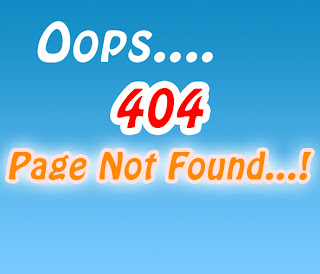
- Go to Setting->Search Preferences
- Copy below code in Custom Page Not Found section [as shown in fig. first]
<h2 style="font-size: 35px;margin: 0;text-align: center;">Oops..! </h2>
<h3 style="font-size:17px;">Sorry,You are trying to reach an invalid page...!<br><a href="/">Click here</a> to go to Homepage <br> Have a nice Day...</h3><img src="https://blogger.googleusercontent.com/img/b/R29vZ2xl/AVvXsEgaWJrnbRTyI-XQKlNcSGKVeqZku279n6pulgbd3PLOWcMGx788WKichC4W3cTZ-28I9f1k57uWZ9yqtbgq74TfiVOsnzsC6lGJ5u8Z-XjnZItx8cQpReSN29VrkTRtTp29ED6zUg48ptA/s1600/404+error+page+7.jpg"/>
<h3 style="font-size:17px;">Sorry,You are trying to reach an invalid page...!<br><a href="/">Click here</a> to go to Homepage <br> Have a nice Day...</h3><img src="https://blogger.googleusercontent.com/img/b/R29vZ2xl/AVvXsEgaWJrnbRTyI-XQKlNcSGKVeqZku279n6pulgbd3PLOWcMGx788WKichC4W3cTZ-28I9f1k57uWZ9yqtbgq74TfiVOsnzsC6lGJ5u8Z-XjnZItx8cQpReSN29VrkTRtTp29ED6zUg48ptA/s1600/404+error+page+7.jpg"/>

- Go to Setting->Search Preferences
- Copy below code in Custom Page Not Found section [as shown in fig. first]
<h2 style="font-size: 35px;margin: 0;text-align: center;">Oops..! </h2>
<h3 style="font-size:17px;">Sorry,You are trying to reach an invalid page...!<br><a href="/">Click here</a> to go to Homepage <br> Have a nice Day...</h3><img src="https://blogger.googleusercontent.com/img/b/R29vZ2xl/AVvXsEhMYpD2U-ubkY88bfHDlAwt6FamhgdF1wDuLTMrVHZ_njv1h77r9YYk3kML758mQQUvOv3Qyoz8RwT-9AHdodCG7Cc-lnlVZZVrCk1bCvNaBzhTDoIky17qJZR1SQSzVd28_BW2bsN7st4/s1600/404+error+page+3.jpg"/>
<h3 style="font-size:17px;">Sorry,You are trying to reach an invalid page...!<br><a href="/">Click here</a> to go to Homepage <br> Have a nice Day...</h3><img src="https://blogger.googleusercontent.com/img/b/R29vZ2xl/AVvXsEhMYpD2U-ubkY88bfHDlAwt6FamhgdF1wDuLTMrVHZ_njv1h77r9YYk3kML758mQQUvOv3Qyoz8RwT-9AHdodCG7Cc-lnlVZZVrCk1bCvNaBzhTDoIky17qJZR1SQSzVd28_BW2bsN7st4/s1600/404+error+page+3.jpg"/>
Dan klik Simpan
atau lihat demo
Regards,
Www.plazaotomotif.com